Analytics on Archived Content
- To access your archived content, select content
 from the left menu.
from the left menu. - Click the filters button under Content.
- Click content details.
- Select the dropdown for content status.
- Select archived.
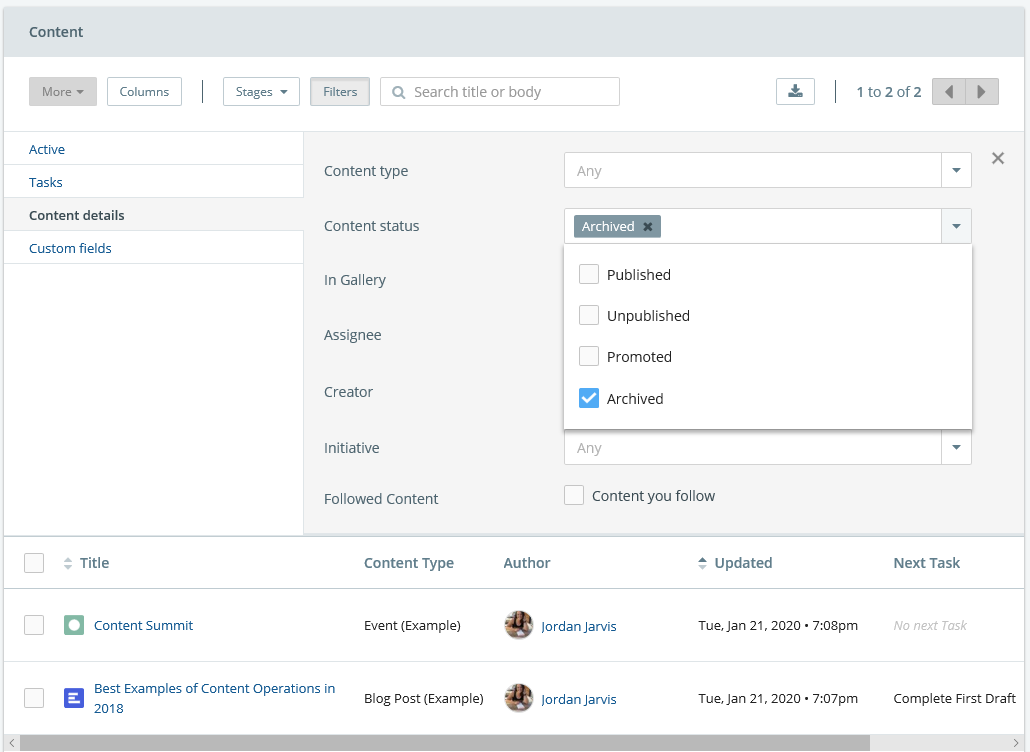
Kapost will continue to gather page views indefinitely. Social analytics (Facebook and X (formerly Twitter) stats) will stop gathering after one year.
If you un-archive and republish the content, the publish date will update and we will track it again for a year. For information regarding how to un-archive content, please find that information here.